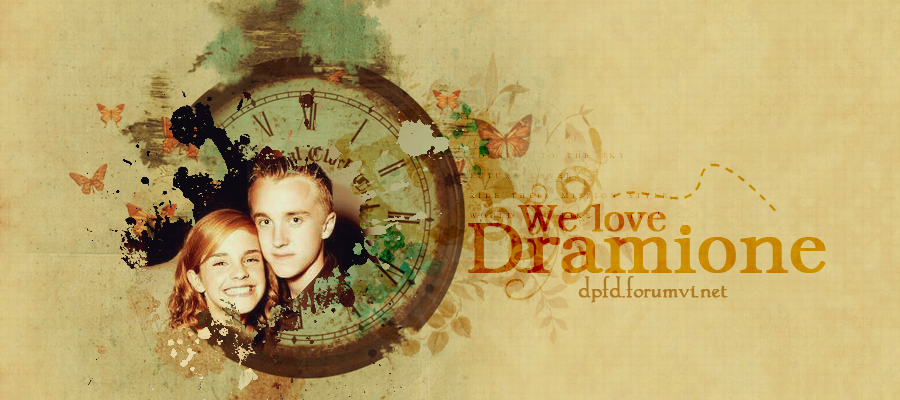<style type="text/css"> @charset "utf-8";
/* CSS Document */
/*^'^ Navigation Structure ^'^*/
.nav-container-outer{
background: #CC0000;
padding: 0px;
height: 30px;
}
.float-left{
float: left;
}
.float-right{
float: right;
}
.nav-container .divider{
display:block;
font-size:1px;
border-width:0px;
border-style:solid;
}
.nav-container .divider-vert{
float:center;
width:0px;
display: none;
}
.nav-container .item-secondary-title{
display:block;
white-space:nowrap;
}
.clear{
font-size:1px;
height:0px;
width:0px;
clear:left;
line-height:0px;
display:block;
float:none;
}
.nav-container{
position:relative;
zoom:1;
margin: 0 auto;
}
.nav-container a, .nav-container li{
float:left;
display:block;
white-space:nowrap;
}
.nav-container div a, .nav-container ul a, .nav-container ul li{
float:none;
}
.nav-container ul{
left:-10000px;
position:absolute;
}
.nav-container, .nav-container ul{
list-style:none;
padding:0px;
margin:0px;
}
.nav-container li a{
float:none
}
.nav-container li{
position:relative;
}
.nav-container ul{
z-index:10;
}
.nav-container ul ul{
z-index:20;
}
.nav-container ul ul ul{
z-index:30;
}
.nav-container ul ul ul ul{
z-index:40;
}
.nav-container ul ul ul ul ul{
z-index:50;
}
li:hover>ul{
left:auto;
}
#nav-container ul {
top:100%;
}
#nav-container ul li:hover>ul{
top:0px;
left:100%;
}
/*^'^ Primary Items ^'^*/
#nav-container a{
padding:4px 20px 5px 15px;
margin: 1px 0px 0px 0px;
color: #FFFFFA;
font-family: Times New Roman, Trebuchet MS, Arial, sans-serif, Helvetica;
font-size:14px;
text-decoration:none;
font-weight: bold;
background: url('');
background-repeat: no-repeat;
background-position: top;
}
#nav-container a:hover{
color: #FF0000;
background: #FFFFD9;
background-repeat: no-repeat;
background-position: center;
}
/*^'^ Secondary Items Container ^'^*/
#nav-container div, #nav-container ul{
padding:10px 28px 10px 10px;
margin:0px 0px 0px 0px;
background: url('');
background-repeat: repeat-x;
background-color: #70B1FB;
border-bottom: 2px solid #CA6500;
}
/*^'^ Secondary Items ^'^*/
#nav-container div a, #nav-container ul a{
padding:5px 5px 5px 5px;
background-color: #70B1FB;
background-repeat: no-repeat;
background-position: 0px 20px;
font-size:14px;
border-width:0px;
border-style:none;
margin: 0px 0px 0px 0px;
width: 166px;
}
</style>
<table width="100%">
<tr>
<td align="left">
<div class="nav-container-outer">
<ul id="nav-container" class="nav-container" >
<li> <a href="http://www.trekhuyettat.org">Trang chủ </a></li>
<li> <a href="http://trekhuyettat.org/index.htm"> DIỄN ĐÀN</a></li>
<li><a class="item-primary" href="#" target="_self">Menu1</a>
<ul style="width:150px;">
<li> <a href="http://link..." target="_blank">Menu1a</a></li>
<li> <a href="http://link..." target="_blank">Menu1b</a></li>
<li> <a href="http://link..." target="_blank">Menu1c</a></li>
<li> <a href="http://link..." target="_blank">Menu1d</a></li>
</ul>
</li>
<li><a class="item-primary" href="#" target="_self">Menu2</a>
<ul style="width:150px;">
<li> <a href="http://link..." target="_blank">Menu2a</a></li>
<li> <a href="http://link..." target="_blank">Menu2b</a></li>
<li> <a href="http://link..." target="_blank">Menu2c</a></li>
<li> <a href="http://link..." target="_blank">Menu2d</a></li>
</ul>
</li>
<li><a class="item-primary" href="#" target="_self">Menu3</a>
<ul style="width:150px;">
<li> <a href="http://link..." target="_blank">Menu3a</a></li>
<li> <a href="http://link..." target="_blank">Menu3b</a></li>
<li> <a href="http://link..." target="_blank">Menu3c</a></li>
<li> <a href="http://link..." target="_blank">Menu3d</a></li>
</ul>
</li>
<li><a class="item-primary" href="#" target="_self">Menu4</a>
<ul style="width:150px;">
<li> <a href="http://link..." target="_blank">Menu4a</a></li>
<li> <a href="http://link..." target="_blank">Menu4b</a></li>
<li> <a href="http://link..." target="_blank">Menu4c</a></li>
<li> <a href="http://link..." target="_blank">Menu4d</a></li>
</ul>
</li
<li><a href="http://link..." target="_blank">Hướng dẫn</a></li>
</ul>
</div>
</td>
</tr></table>